Project: File Handling System In PHP with source code
– To download File Handling system project for free (scroll down)
About Project
File Handling System project is developed using PHP, CSS, HTML, and JavaScript. Talking about the project, it has all the essential features required for the management of various documents and files. This project contains both the admin side and user’s side where the user can add, edit, delete, view, search documents for the system. The Admin plays the main role in the management of the system. In this project, all the main functions are performed from the Admin side.
About System
Admin has full control of the system, all the main functions are to be performed from Admin panel. Here, the user can view documents and add them easily. Document’s information such as contract number, section, subject, document file, description, reference number, company, employee, and date are included in this section. In order to view a document, he/she has to select a category on the basis of contract, date, description, ref. no, and enter a contract number. There the user can also edit or delete the documents. All the details of the documents can be edited easily. Users are free to upload any kinds of document files in the system, whether its PDF, Text File, Docx File or Image.
Here in the file type, it displays an icon depending upon what kind of file does the user upload. Like, if the user uploads a document file it displays a document icon and if it’s a CSV then, it shows CSV icon and many more. All the label can also be edited easily from the Label Translation section. Another last feature of this project is about User management. File handling System in PHP helps in easy management of the documents for an individual or a company. Design of this project is simple and clean so that user won’t find it difficult to understand, use and navigate.
To run this project you must have installed virtual server i.e XAMPP on your pc (for Windows). This System in PHP with source code is free to download, Use for educational purposes only! For the project demo, have a look at the video below.
How To Run??
After Starting Apache and MySQL in XAMPP, follow the following steps
1st Step: Extract file
2nd Step: Copy the main project folder
3rd Step: Paste in xampp/htdocs/
Now Connecting Database
4th Step: Open a browser and go to URL “http://localhost/phpmyadmin/”
5th Step: Then, click on
6th Step: Create database naming “
7th Step: Click on browse file and select “dbfile.sql” file which is inside “DATABASE” folder
8th Step: Click on go.
After Creating Database,
9th Step: Open a browser and go to URL “http://localhost/file/”



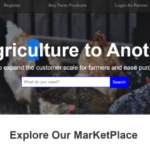
This is AWESOME!
Can’t log in
not login
I can’t login. What the password??
I am not able to run it in Ubuntu even after changing config.json path