Project: eBlog Site in PHP with source code
– To download eBlog site project for free (scroll down)
About eBlog Site
eBlog site project is developed using PHP, CSS, and JavaScript. Talking about the project, it has lots of features. A user can post news, blogs, photos. This project is a complete blogging site for the users where different categories are divided for the users. It contains a homepage from where users can check the latest news, from programmes and events navigation tab users get updated about upcoming programmes. There’s a separate tab for blog department where users can easily check all their news and blogs. The viewer is allowed to comment through their Facebook accounts and also a donation page is set for the people who are interested in donating some amounts.
Admin Panel
Admin has full control of the system, he/she can compose news, views all news, add and view exco, create and list events, insert photos into the gallery, sliders. The other main feature is that admin can manage the site like editing Welcome notes, about pages, programmes page. From the admin panel, he/she can edit the site settings which includes Site Name, Site Title, Site Email, Description, Keywords, Google Analytic Code, Address, Contact details, Facebook Page ID, Twitter Account and Instagram Account. He/she can also add new Admin for the site, delete and list all admins. A responsive dashboard is provided in admin panel for the easy management of the site.
In short, this eblog site in PHP project is just like a WordPress blog site. All the important features that are required for a blog site is set for this project. This simple eblog site in PHP helps a user to post blogs online easily just like using a WordPress site. Design of this project is pretty simple and responsive so that user won’t find it difficult to understand, use and navigate.
To run this project you must have installed virtual server i.e XAMPP on your pc (for Windows). This eblog site in PHP is free to download with source code. For the project demo, have a look at the video below.
Features:
- Admin Panel
- News update
- Gallery
- Post News, Blogs
- Add Excos
- Create New Events
- Insert Photos into the gallery, slider
- Edit Welcome Message, About, and Programmes page
- Edit Site Settings
- Add, Delete, View Admins
How To Run??
After Starting Apache and MySQL in XAMPP, follow the following steps
1st Step: Extract file
2nd Step: Copy main project folder
3rd Step: Paste in xampp/htdocs/
Now Connecting Database
4th Step: Open browser and go to URL “http://localhost/phpmyadmin/”
5th Step: Then, click on databases tab
6th Step: Create database naming “native” and then click on import tab
7th Step: Click on browse file and select “native.sql” file which is inside “database” folder
8th Step: Click on go.
After Creating Database,
9th Step: Open a browser and go to URL “http://localhost/native/”
For Admin Panel
Final Step: Go To URL “http://localhost/native/admin/”
Provide the username and password which is provided inside “Readme.txt” file.
LOGIN DETAILS ARE PROVIDED IN “Readme.txt” FILE INSIDE PROJECT FOLDER
DOWNLOAD EBLOG SITE IN PHP WITH SOURCE CODE: CLICK THE BUTTON BELOW
[quads id=1]
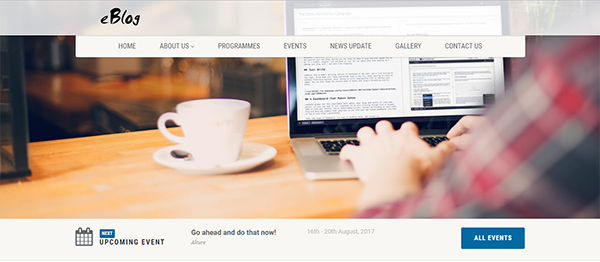
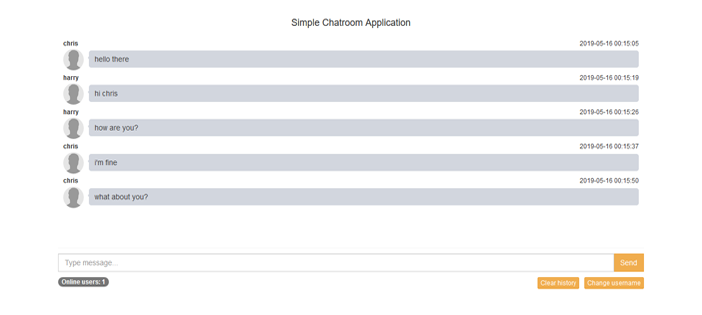
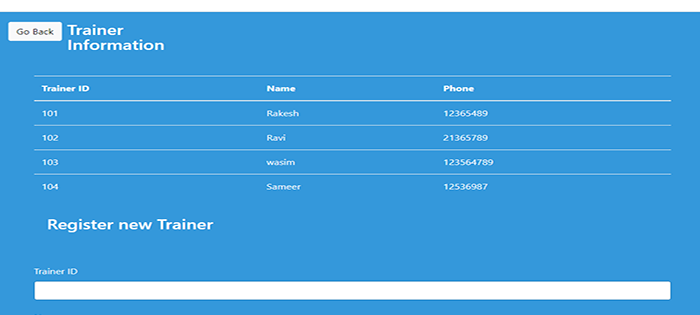
Hey Code Projects , MY NAME IS M SHYAM KUMAR .I DOWNLOADED “E-BLOG WEBSITE IN PHP PROJECT “AND TRIED TO RUN THIS SOUCRE FILES ,I EXACTLY FOLLOWED THE STEPS TO RUN WHICH IS MENTIONED IN THE SITE.IN FINAL STEP ,WHEN I OPENED THE ADMIN PANEL i,e “9th Step: Open a browser and go to URL “http://localhost/native/” THE BROWSER IS GIVING FATAL ERROR “Fatal error: Uncaught Error: Call to undefined function mysql_connect() in C:xampphtdocsnativeconnect.php:26 Stack trace: #0 C:xampphtdocsnativeheader.php(9): include() #1 C:xampphtdocsnativeindex.php(1): include(‘C:\xampp\htdocs…’) #2 {main} thrown in C:xampphtdocsnativeconnect.php on line 26” SO ,PLEASE GIVE THE SOLUTION TO THIS PROBLEM ,PLEASE CODE PROJECTS… Read more »
then you should configure DB connection in connect.php. Insert your host name, username, and password there!!
How you overcome with this problem
simply change mysql_connect() to mysqli_connect(). because mysql_connect() is old version and is no more. do this and your problem will be solved….
i cant write anything on the space provided please help
I’m getting an error sending a message in the contact us section
kindly assist
R/sir In “eBlog Site In PHP With Source Code” I imported the database and when i display “localhost/native”, this error is displayed in my browser, ” Fatal error: Uncaught Error: Call to undefined function mysql_connect() in C:xampphtdocsnativeconnect.php:26 Stack trace: #0 C:xampphtdocsnativeheader.php(9): include() #1 C:xampphtdocsnativeindex.php(1): include(‘C:\xampp\htdocs…’) #2 {main} thrown in C:xampphtdocsnativeconnect.php on line 26 “.
What is that error and How can i solve this problem,
just change the mysql_connect() to mysqli_connect() in connect.php file on line 26
change your connection database name where you import sql file
Hey, when i open the admin panel it shows only html and no css.What should i do ? Its only a plain website.
maybe your CSS file for admin panel has been misplaced
Please how did you open the admin panel
Fatal error: Uncaught Error: Call to undefined function mysql_connect() in C:xampphtdocsnativeconnect.php:26 Stack trace: #0 C:xampphtdocsnativeheader.php(9): include() #1 C:xampphtdocsnativeindex.php(1): include(‘C:\xampp\htdocs…’) #2 {main} thrown in C:xampphtdocsnativeconnect.php on line 26.
some body help me for resolve….
i already read all comments still error….
Warning: mysqli_select_db() expects parameter 1 to be mysqli, string given in C:xampphtdocsnativeconnect.php on line 27
when logging in to the admin panel it says ‘local error says something went wrong,enter correct details” when the details are correct
what is this??? how can i solve this problem>? (Warning: mysqli_select_db() expects exactly 2 parameters, 1 given in D:\xampp\htdocs\native\connect.php on line 27)
Everyone who got problem with correct setup, just replace the line 24-28 with the code below. It would definitely works
$db = new PDO(“mysql:host=”.$db_host.”;dbname=”.$db_database, $db_user, $db_pass);
$db->setAttribute(PDO::ATTR_ERRMODE, PDO::ERRMODE_EXCEPTION);
$conn = mysqli_connect($db_host, $db_user,$db_pass);
mysqli_select_db($conn, $db_database);
$mysqli = new mysqli;
Thank you Bro!
$db = new PDO(“mysql:host=”.$db_host.”;dbname=”.$db_database, $db_user, $db_pass);
$db->setAttribute(PDO::ATTR_ERRMODE, PDO::ERRMODE_EXCEPTION);
$conn = mysqli_connect($db_host, $db_user,$db_pass);
mysqli_select_db($conn, $db_database);
$mysqli = new mysqli;
Parse error: syntax error, unexpected token “=”, expecting “)” in C:\xampp\htdocs\native\connect.php on line 24
same
Change The Double Quote into Single Quote
Please solve it
Fatal error: Uncaught Error: Call to undefined function mysql_real_escape_string() in C:\xampp\htdocs\native\admin\process_login.php:18 Stack trace: #0 C:\xampp\htdocs\native\admin\process_login.php(22): clean(‘admin’) #1 {main} thrown in C:\xampp\htdocs\native\admin\process_login.php on line 18
thank you
hey code projects, my name is Muhammad Amir i downloaded e-bloag website in php project the web site is
working correctly but the admin site there is some error occure like fatal error undefined mysql_real_escape_string($str); on file login.php line no. 18 so please solve this problem
hi sir
How do i connect to admin site, i have solved the normal site, but cant access the admin site, when ever i tried to login its giving me this error ” Fatal error: Uncaught Error: Call to undefined function mysql_real_escape_string() in C:\xampp\htdocs\Brufit\admin\process_login.php:18 Stack trace: #0 C:\xampp\htdocs\Brufit\admin\process_login.php(22): clean(‘admin’) #1 {main} thrown in C:\xampp\htdocs\Brufit\admin\process_login.php on line 18″
am also finding the same problem and people here seem not to be of help
i downloaded the e blog site and now am having a problem accessing admin panel
i receive this kid of error
Fatal error: Uncaught Error: Call to undefined function mysql_real_escape_string() in C:\xampp\htdocs\native\admin\process_login.php:10 Stack trace: #0 C:\xampp\htdocs\native\admin\process_login.php(14): clean(‘admin’) #1 {main} thrown in C:\xampp\htdocs\native\admin\process_login.php on line 10
you have to change mysql_real_escape_string() to mysqli_real_escape_string()
Warning: mysqli_real_escape_string() expects exactly 2 parameters, 1 given in C:\xampp\htdocs\native\admin\process_login.php on line 18
Warning: mysqli_real_escape_string() expects exactly 2 parameters, 1 given in C:\xampp\htdocs\native\admin\process_login.php on line 18
Warning: mysqli_query() expects parameter 1 to be mysqli, string given in C:\xampp\htdocs\native\admin\process_login.php on line 40
Query failed
Warning: mysqli_real_escape_string() expects exactly 2 parameters, 1 given in C:\xampp\htdocs\native\admin\process_login.php on line 18
Warning: mysqli_real_escape_string() expects exactly 2 parameters, 1 given in C:\xampp\htdocs\native\admin\process_login.php on line 18
Warning: mysqli_query() expects parameter 1 to be mysqli, string given in C:\xampp\htdocs\native\admin\process_login.php on line 40
Query failed
please send mie the readme.txt cant find it in the project folder
Warning: mysqli_real_escape_string() expects exactly 2 parameters, 0 given in C:\xampp\htdocs\native\admin\process_login.php on line 9
Warning: mysqli_real_escape_string() expects exactly 2 parameters, 0 given in C:\xampp\htdocs\native\admin\process_login.php on line 9
Warning: mysqli_query() expects parameter 1 to be mysqli, string given in C:\xampp\htdocs\native\admin\process_login.php on line 26
Query failed
what can i do to solve this problem
Warning: mysqli_real_escape_string() expects exactly 2 parameters, 0 given in C:\xampp\htdocs\native\admin\process_login.php on line 9
Warning: mysqli_real_escape_string() expects exactly 2 parameters, 0 given in C:\xampp\htdocs\native\admin\process_login.php on line 9
Warning: mysqli_query() expects parameter 1 to be mysqli, string given in C:\xampp\htdocs\native\admin\process_login.php on line 26
Query failed
Notice: Undefined variable: conn in C:\xampp\htdocs\native\admin\process_login.php on line 18
Warning: mysqli_real_escape_string() expects parameter 1 to be mysqli, null given in C:\xampp\htdocs\native\admin\process_login.php on line 18
Notice: Undefined variable: conn in C:\xampp\htdocs\native\admin\process_login.php on line 18
Warning: mysqli_real_escape_string() expects parameter 1 to be mysqli, null given in C:\xampp\htdocs\native\admin\process_login.php on line 18
Warning: mysqli_query() expects parameter 1 to be mysqli, string given in C:\xampp\htdocs\native\admin\process_login.php on line 41
Query failed
please solve my problem
Warning: mysqli_real_escape_string() expects exactly 2 parameters, 1 given in C:\xampp\htdocs\native\admin\process_login.php on line 18
Warning: mysqli_real_escape_string() expects exactly 2 parameters, 1 given in C:\xampp\htdocs\native\admin\process_login.php on line 18
Warning: mysqli_query() expects parameter 1 to be mysqli, string given in C:\xampp\htdocs\native\admin\process_login.php on line 40
Query failed
Warning: mysqli_select_db() expects exactly 2 parameters, 1 given in C:\xampp\htdocs\native\connect.php on line 27
Warning: mysqli_real_escape_string() expects exactly 2 parameters, 1 given in C:\xampp\htdocs\native\admin\process_login.php on line 18
Warning: mysqli_real_escape_string() expects exactly 2 parameters, 1 given in C:\xampp\htdocs\native\admin\process_login.php on line 18
Warning: mysqli_query() expects parameter 1 to be mysqli, string given in C:\xampp\htdocs\native\admin\process_login.php on line 40
Query failed
what should i do now
after adding this >>>mysqli_connect()
I got>>>
Warning: mysqli_connect(): (HY000/1045): Access denied for user ”@’localhost’ (using password: NO) in C:\xampp\htdocs\native\connect.php on line 26
Fatal error: Uncaught Error: Function name must be a string in C:\xampp\htdocs\native\connect.php:26 Stack trace: #0 C:\xampp\htdocs\native\header.php(9): include() #1 C:\xampp\htdocs\native\index.php(1): include(‘C:\\xampp\\htdocs…’) #2 {main} thrown in C:\xampp\htdocs\native\connect.php on line 26
Warning: mysqli_real_escape_string() expects exactly 2 parameters, 1 given in C:\xampp\htdocs\dashboard\native\admin\process_login.php on line 18
Warning: mysqli_real_escape_string() expects exactly 2 parameters, 1 given in C:\xampp\htdocs\dashboard\native\admin\process_login.php on line 18
Warning: mysqli_query() expects parameter 1 to be mysqli, string given in C:\xampp\htdocs\dashboard\native\admin\process_login.php on line 40
Query failed
kindy solve this anyone who can do it, it’s a nice project
@code-projectsPersonnel
This project is a really wonderful one. It would have been a great work If only these encountered problems can be solved by anyone. Please if you can resolve this, send the codes let’s see, we really need it.
@code-projects.org
Warning: mysqli_real_escape_string() expects exactly 2 parameters, 1 given in D:\Xampp\htdocs\art_are_you\eBlog site PHP\native\admin\process_login.php on line 12
Warning: mysqli_real_escape_string() expects exactly 2 parameters, 1 given in D:\Xampp\htdocs\art_are_you\eBlog site PHP\native\admin\process_login.php on line 12
Warning: mysqli_query() expects parameter 1 to be mysqli, string given in D:\Xampp\htdocs\art_are_you\eBlog site PHP\native\admin\process_login.php on line 34
Query failed
Fatal error: Uncaught Error: Call to undefined function mysql_real_escape_string() in C:\wamp64\www\eBlog site PHP\native\admin\process_login.php on line 18
( ! ) Error: Call to undefined function mysql_real_escape_string() in C:\wamp64\www\eBlog site PHP\native\admin\process_login.php on line 18
maximum-asbj.000webhostapp.com saat ini tidak dapat menangani permintaan ini.
HTTP ERROR 500
this is nice project, but it is a little bit outdated, using php/mysql depricated functions
every function that is mysql should be now mysqli, and i is for improved
kindly, anyone who solved the admin panel login issues, it has some errors i was not able to fix. Its a nice project
Can you help me with this error, when I’ve changed the code to mysqli() on process_login.php in the admin, it doesn’t work
watch this error please:
Warning: mysqli_real_escape_string() expects exactly 2 parameters, 1 given in C:\xampp\htdocs\native\admin\process_login.php on line 18
Warning: mysqli_real_escape_string() expects exactly 2 parameters, 1 given in C:\xampp\htdocs\native\admin\process_login.php on line 18
Warning: mysqli_query() expects parameter 1 to be mysqli, string given in C:\xampp\htdocs\native\admin\process_login.php on line 40
Query failed
Hi, I have downloaded and tested in Wamp server. While post a comment it asking for facebook login credentials to post the comments. In related page “event-detail.php” it shows the notification “. With regards that I have logged in
https://www.addthis.com/ but I didn’t found any options to customize. Is it any individual coding available with out using tools from addthis.com? If so please provide some solutions. Thanks.
sir muje error aa rahi he please solve this error
Fatal error: Uncaught Error: Call to undefined function mysql_connect() in C:\xampp\htdocs\EBLOG_SITE_IN_PHP_WITH_SOURCE_CODE (2)\eBlog site PHP\native\connect.php:20 Stack trace: #0 C:\xampp\htdocs\EBLOG_SITE_IN_PHP_WITH_SOURCE_CODE (2)\eBlog site PHP\native\header.php(9): include() #1 C:\xampp\htdocs\EBLOG_SITE_IN_PHP_WITH_SOURCE_CODE (2)\eBlog site PHP\native\index.php(1): include(‘C:\\xampp\\htdocs…’) #2 {main} thrown in C:\xampp\htdocs\EBLOG_SITE_IN_PHP_WITH_SOURCE_CODE (2)\eBlog site PHP\native\connect.php on line 20
Please can anyone help me solve the above problems?
Warning: Undefined array key “message” in C:\xampp\htdocs\native\contact-form-handler.php on line 16
C:\xampp\htdocs\native\header.php on line 28
Fatal error: Uncaught Error: Call to undefined function get_magic_quotes_gpc() in C:\xampp\htdocs\native\admin\process_login.php:15 Stack trace: #0 C:\xampp\htdocs\native\admin\process_login.php(22): clean(‘admin’) #1 {main} thrown in C:\xampp\htdocs\native\admin\process_login.php on line 15
have you been able to solve it?
Fatal error: Uncaught Error: Call to undefined function mysql_connect() in C:\xampp\htdocs\native\connect.php:26 Stack trace: #0 C:\xampp\htdocs\native\header.php(9): include() #1 C:\xampp\htdocs\native\index.php(1): include(‘C:\\xampp\\htdocs…’) #2 {main} thrown in C:\xampp\htdocs\native\connect.php on line 26
Can someone help, every time i try to update something, like post new news, the data cannot enter database.
In actuality, you won’t be able to understand if you don’t know how to code. Only backend developers familiar with PHP MySQL will be able to handle it.
Fatal error: Uncaught Error: Call to undefined function mysql_real_escape_string() in C:\xampp\htdocs\native\admin\process_login.php:18 Stack trace: #0 C:\xampp\htdocs\native\admin\process_login.php(22): clean(‘Username’) #1 {main} thrown in C:\xampp\htdocs\native\admin\process_login.php on line 18
whattt problem please Fix .
Fatal error: Uncaught Error: Call to undefined function get_magic_quotes_gpc() in C:\xampp\htdocs\native\admin\process_login.php:8 Stack trace: #0 C:\xampp\htdocs\native\admin\process_login.php(15): clean(‘admin’) #1 {main} thrown in C:\xampp\htdocs\native\admin\process_login.php on line 8
FAILED TO CONNECT TO MYSQL: ACCESS DENIED FOR USER
I need your sum help please give me your whatsap number
Fatal error: Uncaught Error: Call to undefined function get_magic_quotes_gpc() in C:\xampp\htdocs\native\admin\process_login.php:15 Stack trace: #0 C:\xampp\htdocs\native\admin\process_login.php(22): clean(‘admin’) #1 {main} thrown in C:\xampp\htdocs\native\admin\process_login.php on line 15
mysqli_select_db($conn, $db_database);