Project: College Management System in C# with source code
About Project
College Management System is a simple desktop application developed using C# Language. The Project is based on the concept of managing students record. Talking about the system, a user has to pass through a login system for using its features. A user can record information by providing student’s name, mother’s name, gender, address, contact details, standard and so on.
The user can also easily upgrade semester records of selected students. It also contains fees transaction for the student. The user can list all the available students or simply search individually by providing registration id. In order to add teachers record, the user has to provide name, gender, surname, contact details, standard, programming subject, year and so on. The last feature of this project is about removing student’s record, which can be done by entering registration id.
Design of the project is very simple so that the user won’t find any difficulties while working on it. This project uses an external file as a database. College Management System project helps in the management of student details. To run this project you must have installed Visual Studio IDE on your PC. College Management System in C# is free to download with source code. For the project demo, have a look at the image slider below.
Features:
- Login/Register system
- Admissions
- Upgrade semester
- Manage Fees
- Search student’s record
- Add teachers
- Remove students
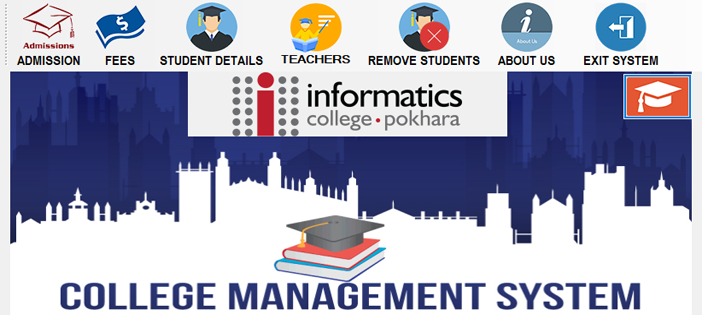
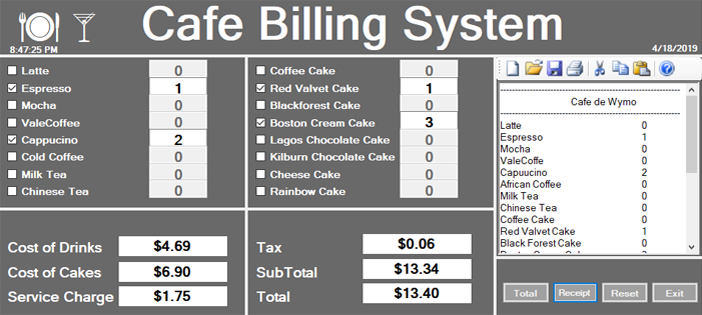
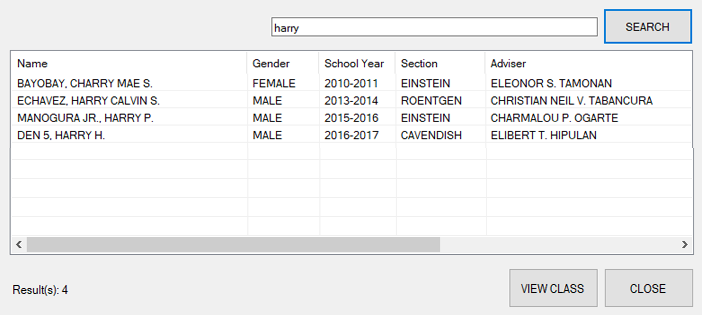
hi, wow i love this project, pls what version of visual studio and SQL server can i use to ran this project. thank u. looking forward to hear from. NB I HAVE USED VISUAL STUDIO 2012 PREMIUM, AND SQL SERVER 2014 ENTERPRISE BUT I COULDN’T RAN IT.i need your support.
errors in the fees module
how i can replace the database of this project
we have already explained about it
please check “READ ME FIRST.txt” file
WHICH SQL SERVER VERSION TO INSTALL TO MAKE WORKING?
errors in the fees module & login , if you click login button without username and password, i came home page
How to change database directory please explain on video
i have error for upgrade database because i am using Lelest version of SQL Server …so how to upgrade database??
Need project report or decumentation
Very good blog post. I definitely love this site. Continue the good work!
System.Data.SqlClient.SqlException: ‘A network-related or instance-specific error occurred while establishing a connection to SQL Server. The server was not found or was not accessible. Verify that the instance name is correct and that SQL Server is configured to allow remote connections. (provider: SQL Network Interfaces, error: 26 – Error Locating Server/Instance Specified)’