Project: Bus Dispatch and Information System in PHP with source code.
About Project
Bus Dispatch and Information System is developed using PHP, CSS, Bootstrap, and JavaScript. Talking about the project, it contains an admin side and user side where a user can manage all the bus information easily. The admin plays an important role in the management of this system. In this project, the user has to perform all the main functions from the admin side.
About System
Talking about the features of the Bus Dispatch and Information System, the user can simply view all the bus terminal schedule which displays the driver’s name with bus name, type. destination, status etc. In this system, there are two types of login, admin and dispatcher login. From dispatcher login, the user can simply view the driver’s profile, reports, bus and route information. A dispatcher has no access in managing all these features but only he/she can view the records.
Admin has full access to each and every features of the system. The admin can manage/CRUD driver profiles, reports, bus and branch information. In order to add bus information, the user has to provide bus number with bus type. And to enter branch information, the user just has to provide branch location.
Design of this project is pretty simple so that the user won’t find any difficulties while working on it. Bus Dispatch and Information System in PHP helps the user in the managing bus dispatch information. To run this project you must have installed virtual server i.e XAMPP on your PC (for Windows). Bus Dispatch and Information System in PHP with source code
Features:
- Admin Panel
- Dispatcher Account
- CRUD Driver
- View Reports
- View Schedules
- Manage bus and branch information
How To Run??
After Starting Apache and MySQL in XAMPP, follow the following steps
1st Step: Extract file
2nd Step: Copy the main project folder
3rd Step: Paste in xampp/htdocs/
Now Connecting Database
4th Step: Open a browser and go to URL “http://localhost/phpmyadmin/”
5th Step: Then, click on the databases tab
6th Step: Create a database naming “terminal_bdis” and then click on the import tab
7th Step: Click on browse file and select “terminal_bdis.sql” file which is inside “DATABASE” folder
8th Step: Click on go.
After Creating Database,
9th Step: Open a browser and go to URL “http://localhost/bp_is/”
For Admin Panel
Go to URL “http://localhost/bp_is/admin/”
Provide the username and password which is provided inside the “Readme.txt” file.
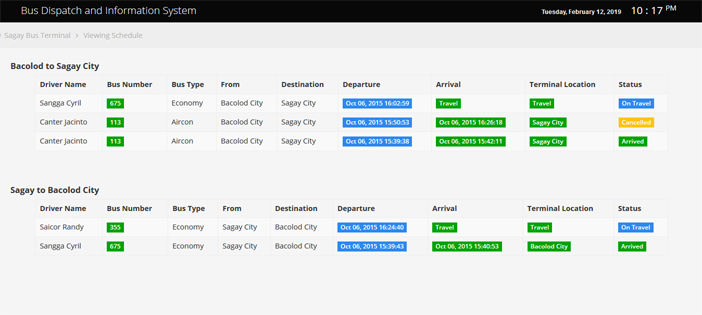
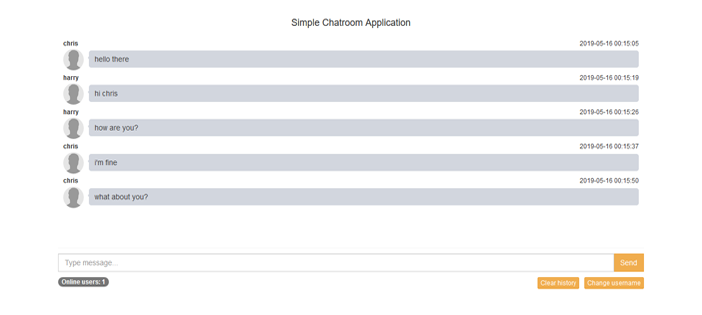
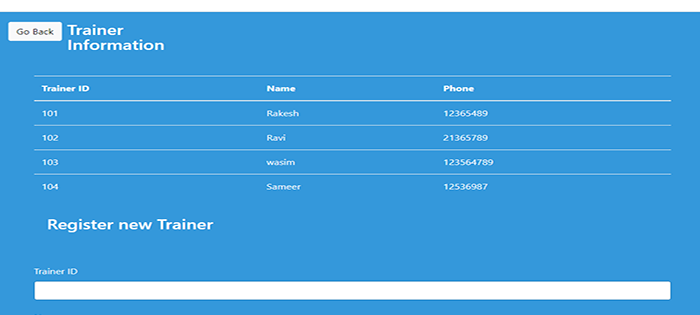
Thank you so much for your great Work.
Hello sir.. Can you make Laundry Shop Management Information System?
With The Following Features:
User Management Active/Deactive
Laundry Management Pending/Pickup/Deliver
Sales Management
Relevant Reports
Delivery Management
Thanks
Uncaught Error: Call to undefined function mysql_select_db()
this error is coming wile i am running this project
this might be due to your php version. try using PHP 5.6.3
Not Found
The requested URL /bp_is/admin/schedule.php was not found on this server.
this error comes when we click MANAGE SCHEDULE BUTTON .
ANY SOLUTION??
File Schedule.php is missing, please upload the file. Thanks
that’s all we have got from the developers
Hi sir.
Please you have done a great job. But I would like to know why there is no manage schedule file.
Regards.
manage schedual is not available, without that don’t think it will be useful.
404 not found error when run in local host
404 not found error when run in local host