Project: Airline Reservation System
– To download Airline Reservation System project for free (scroll down)
“Airline Reservation System” is developed using VB.NET. Here, the system has 2 types of Login; User and Admin, from user’s login he/she can check ticket status, seat availability, Reservation and cancel the ticket. Admin has all the controls of the system, he/she can add airline details such as schedule, aircraft, sector, flights and has control over deleting flights that are not necessary. This system helps the user to directly access the system online to book tickets. The administrator and user can both enter the system using their respective login details. It is easy to operate and understood by the users.
[metaslider id=7984]
NOTE: CHANGE THE DATABASE DIRECTORY. FOR MORE INFORMATION OPEN “README.txt” FILE AFTER DOWNLOADING
LOGIN DETAILS ARE PROVIDED IN “Readme.txt” FILE INSIDE PROJECT FOLDER
DOWNLOAD AIRLINE RESERVATION SYSTEM IN VB.NET WITH SOURCE CODE: CLICK THE BUTTON BELOW
[quads id=1]

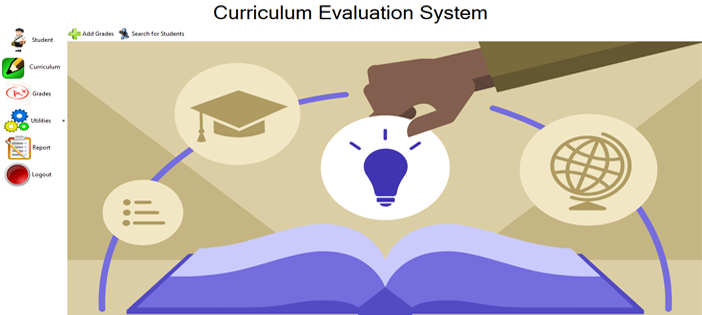
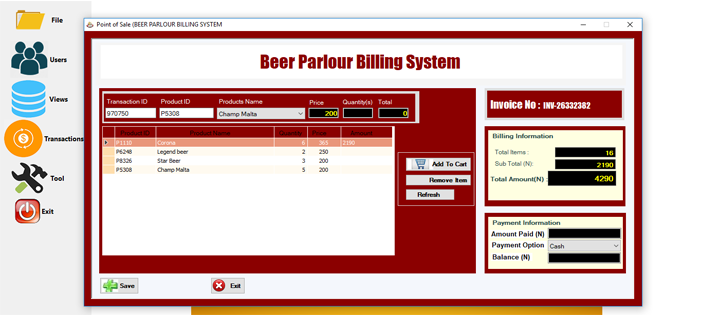
Can you kindly please send me instructions to install the project step by step.
thank you
please leave your email id here.
where i can change the database name to my own..
Can you please send me the report my email is [email protected] please please its kind of urgent
i am getting Failed to create account in the new user account after changing my database name kindly help me out
Can you give the database and tell how to install
we have provided everything we got, please check the project folders, the database file might be inside bin folder
failed to create new account after changing datbase correctly
failed to login as user by using username and password.
please kindly help
yes
Can you kindly please send me instructions to install the project step by step.
Hello, I have some questions regarding the program. I am in desperate need of your help.
yes how can we help you?
Can you please let me know how to change the database path ?
this is my email :
[email protected]
Back end kya hai software ka
Can you please tell me how to change the database profile