Project: Inventory Control Management System
– To download it for free (scroll down)
This project is developed using C# language. Here, at first the user has to pass through login system to access, then the user can add, sell, buy, view bought and sold inventory. The user can maintain selling inventory record by entering Product’s name, Quantity, Price, Date, and Party Name[same procedure applies for buying inventory]. And if the user wants to check their sold inventory or bought inventory, simply click on Show tab and select an option. The record shows exact purchase date with product’s name, quantity, price and party’s name. This mini project is easy to operate and understood by the users.
Features:
- Login System
- Add/Sell/Buy Inventory
- View Sold/Purchased Inventory Records
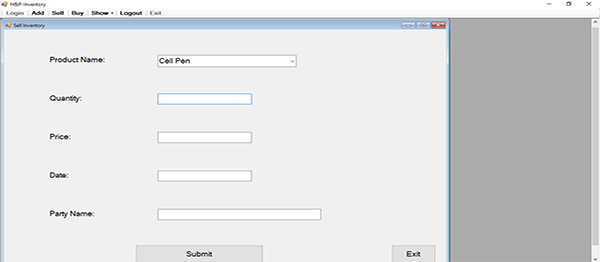
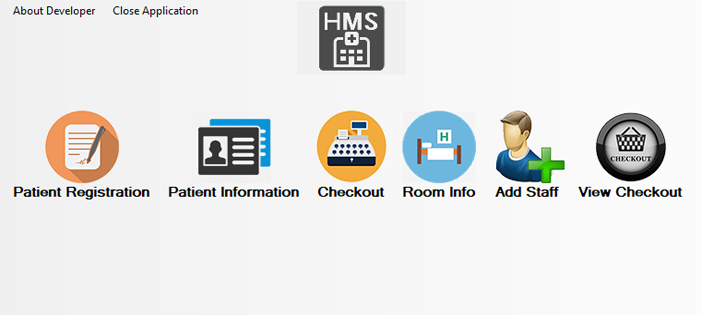
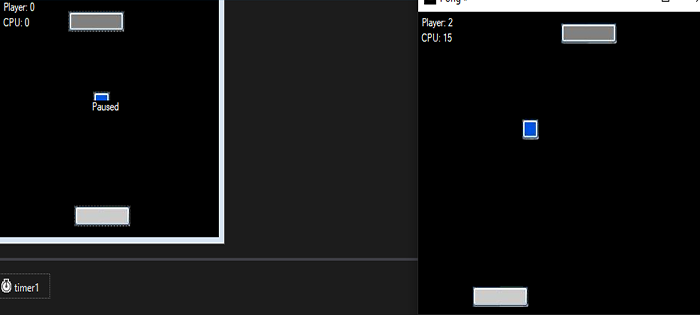
helo , i love site , am new to programming. pls how can i open the source code and run it
To run this project you must have installed Visual Studio IDE on your PC.
Then open the project folder, there’s a file with format (.sln) open it with Visual Studio.
pls sir i hv erros, which said the instance user is not supporting the version am using. am using sql server 2014 and visual studio 2014 help me out thank
what is the username and password?
0 0