This is a Job Recruitment web portal that uses Artificial Intelligence to shortlist job applicants. Recruiters are able to create an account and post job offers. Job seekers are also able to create an account and see all job offer based on their interests. Let’s give you a faster way to find the career you desire. Gain full control of your interests. Job Recruitment is developed using PHP, MYSQL, and Javascript.
Job Recruitment System use AI to scour your existing applicant pool for top candidates. We screen candidates automatically, in real-time, with incredible accuracy. Put screening on cruise control. Engage with candidates at scale, 24/7! Drastically increase response rates and eliminate initial screening calls.
For the database connection of Job Recruitment first, you need to create the database named owlphin.sql in the localhost/phpmyadmin/ and then you can import the database which is found _docs file.
The technologies used in this project are:
- HTML: Page layout and design
- CSS: Design
- JS: Frontend
- PHP: Backend
- Bootstrap
- Java Script
Supported Operating Systems:
You can run this project in the following operating systems:
- Windows:
- MAC:
- Linux:
How To Run?
To run this project you must have installed a virtual server i.e XAMPP on your PC. Job Recruitment System System in PHP with source code is free to download, Use for educational purposes only!
After Starting Apache and MySQL in XAMPP, follow the following steps
1st Step: Extract file
2nd Step: Copy the main project folder
3rd Step: Paste in xampp/htdocs/
Now Connecting Database
4th Step: Open a browser and go to URL “http://localhost/phpmyadmin/”
5th Step: Then, click on the databases tab
6th Step: Create a database naming “localhost” and then click on the import tab
7th Step: Click on browse file and select “owlphin.sql” file which is inside the “_docs” folder
8th Step: Click on go.
After Creating Database,
9th Step: Open a browser and go to URL “http://localhost/ai-recruitment-system-master/”
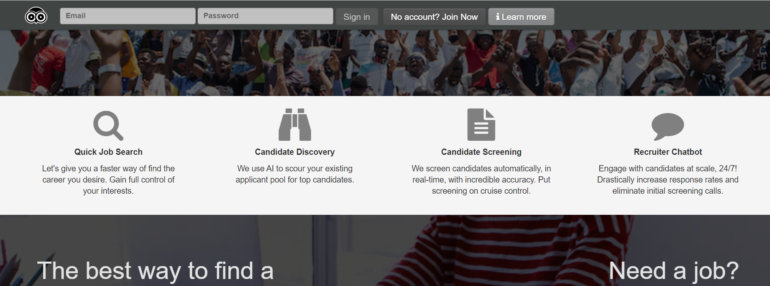
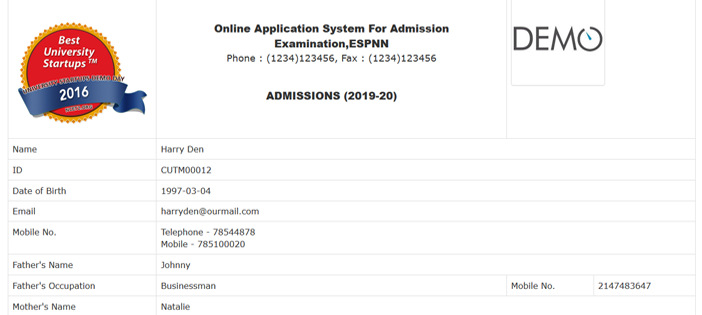
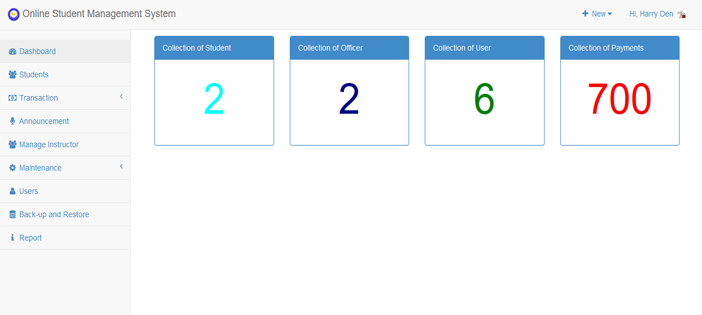
user dashboard not working
What is admin’s password !!
PLS WHAT IS THE ADMIN LOGIN DETAIL
owlphin.sq file is missing.
Import the localhost file it will run the query to create the owlphin database
I have been trying to import the ai-recruitment-system SQL file on the database and on typing the name on my browser is not working.
owlphin.sq file is missing.
whats ur admin password
please have you figured it out
I have ran the code, please what is the Admin login password???
Please admin password
I want project in python
please what is the admin password
i tried declaring it… it still did not work….
reply please