Project: Java Document Manager with source code
-to download Java document manager project for free(Scroll Down)
About The System
The Java document manager keeps your files managed. This is a simple lightweight program for personal file manager in the desktop version. To run this project, first, you need to have an IDE and a code editor of any kind. Then you have to run the file from the editor or directly from the folder. To run this project you must have Eclipse IDE. You can simply use any kind of code editor for this project. Also, you need to have the JDK and JRE installed in your computer to run it. This is a simple yet complete project.
Design of this is so simple that the user won’t find difficulties while working on it. This project is easy to operate and understood by the users. To run this project you must have installed Eclipse IDE or Netbeans IDE on your PC. This system in Java is free to download with source code. For the project demo, have a look at the video below.
DOWNLOAD JAVA DOCUMENT MANAGER WITH SOURCE CODE FOR FREE: CLICK THE BUTTON BELOW
Got stuck or need help customizing the file manager as per your need, go to our Java tutorial or just comment down below and we will do our best to answer your question ASAP.
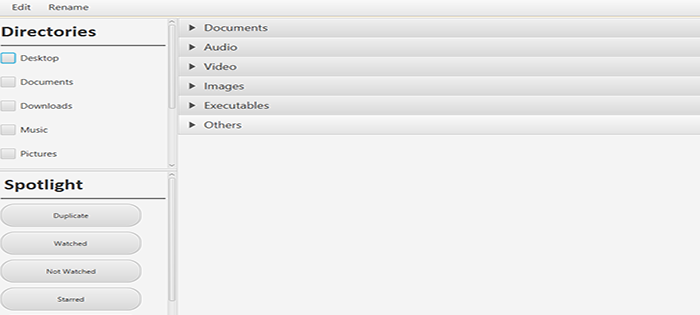

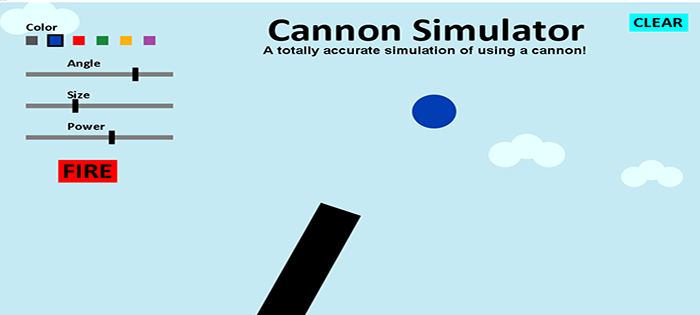
I downloaded the source code and tried to run it on netbeans IDE but it has alote of errors in (pdfreadtest) package .
Hi
I downloaded this project but it doesn’t run