Project: Snake Game in Python with source code
About Project
This simple Snake Game project is written in Python. The project file contains image files and python scripts (game.py, duplicate.py). GUI uses pygame library. Talking about the gameplay, it’s a single player game, where the player (Snake) has to eat all the apples in order to grow longer. The main objective of this game is to gain the highest score. While playing the game, make sure the snake should not cross the edges otherwise you’ll die.
A simple and clean GUI is provided for easy gameplay. The gameplay design is so simple that the user won’t find it difficult to use and understand. Different images are used in the development of this game project. In order to run the project, you must have installed Python and Pygame on your PC. This simple game project with source code is free to download. Use for education purpose only! For the project demo, have a look at the video below.
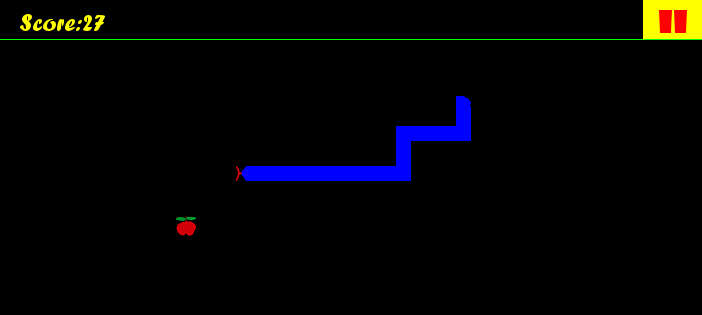
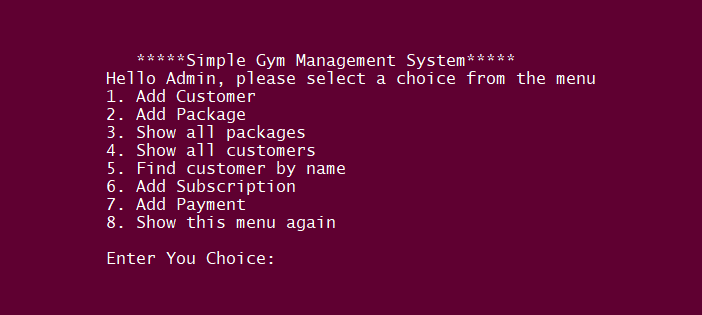
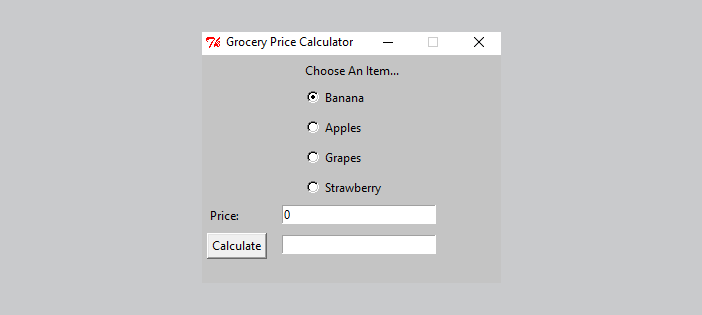
i cant able to import pygame..
i need the explanation how to overcome this error
open the folder where your python is installed.
open scripts folder.
type cmd in the address bar. It opens a command prompt window in that location.
type pip install pygame and press enter.
it should download and install pygame module.
now run your code. It works fine 🙂
It would be really useful and helpful if you’ll add comments to your snake game’s code,
This way we can understand more about how you built the project and understand complicated code lines.
By the way, Great game! 🙂