Project: Simple Membership System in PHP with source code
About Project
Simple Membership System is developed using PHP, CSS, Bootstrap, and JavaScript. Talking about the project, it contains an admin side where a user can manage all the members and clubs record easily. The admin plays an important role in the management of this system. In this project, the user has to perform all the main functions from the admin side.
About System
Talking about the features of Simple Membership Management system, the user can add members easily just by providing his/her name. The user can also add clubs by providing its name. He/she can also view for member’s list of certain clubs and add members in that particular club. Besides, this system also contains account management from where the admin can change password and add other accounts for the management of the system.
Design of this project is pretty simple so that the user won’t find any difficulties while working on it. Simple Membership System in PHP helps the user in the managing members and clubs records. To run this project you must have installed virtual server i.e XAMPP on your PC (for Windows). Simple Membership System in PHP with source code is free to download, Use for educational purposes only! For the project demo, have a look at the GIF below.
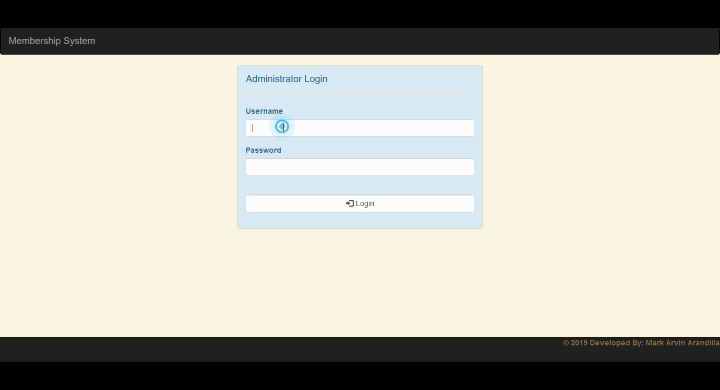
Features:
- Login system
- User management System
- Manage members
- Manage clubs
- List club members
How To Run??
After Starting Apache and MySQL in XAMPP, follow the following steps
1st Step: Extract file
2nd Step: Copy the main project folder
3rd Step: Paste in xampp/htdocs/
Now Connecting Database
4th Step: Open a browser and go to URL “http://localhost/phpmyadmin/”
5th Step: Then, click on the databases tab
6th Step: Create a database naming “sms” and then click on the import tab
7th Step: Click on browse file and select “sms.sql” file which is inside “DATABASE” folder
8th Step: Click on go.
After Creating Database,
9th Step: Open a browser and go to URL “http://localhost/simplemembershipsystem/”
Provide the username and password which is provided inside the “Readme.txt” file.
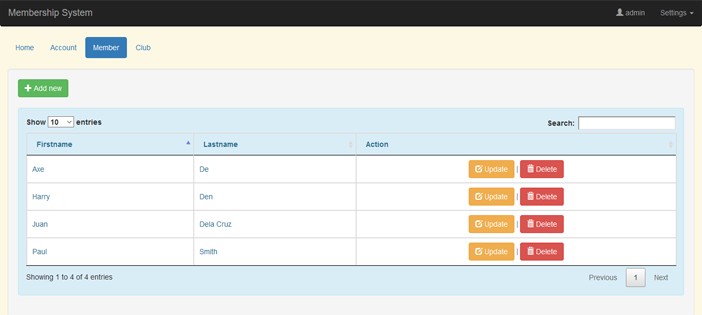
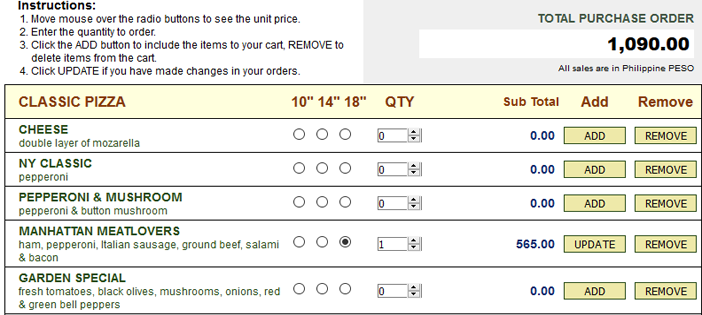
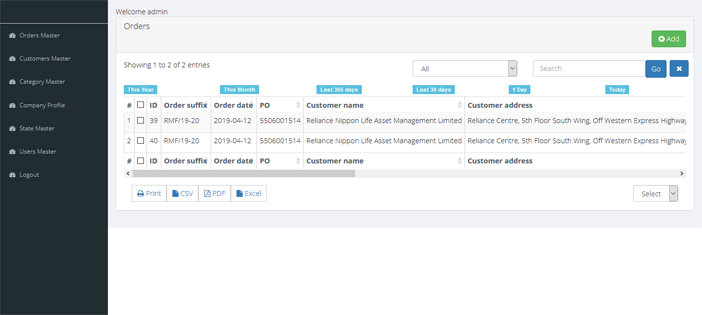
Hello Mark, 2 things:
1. the add function was unable to insert the data into the database for the pages.
2. Upon upload to my website, and creating the database as well as importing the sql file, the admin login kept showing invalid username and password.
Pls advise.
Thanks.
Could you just give a proper documentation where there is configuration file that connect the system and database?
there may be a connection php file like config.php/connection.php/db.php
search for it
Open the conn.php fiel and add the proper info. Make sure to add a user to the database and add that info tot he conn.php file. Then everything works perfect!
Hi Mark,
great job!!! It works like a charm!
Is the a way to create a user with read-only permission ?
This would be fantastic!
Thanks for your time!
Absolutely perfect!
Hello, my name is Princess from TDS. We have a domain that is currently on sale that you might be interested in – PhpMembership.com Anytime someone types PHP Membership, PHP Membership Online, The Best PHP Membership, or any other phrase with these keywords into their browser, your site could be the first they see! The internet is the most efficient way to acquire new customers Avg Google Search Results for this domain is: 450,000,000 You can easily redirect all the traffic this domain gets to your current site! EstiBot.com appraises this domain at $1,900. Priced at only $398 for a… Read more »
Broken. Specifically, validate.php is truncated in the zip file.