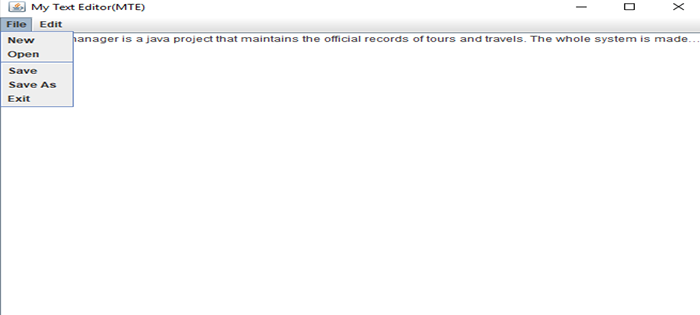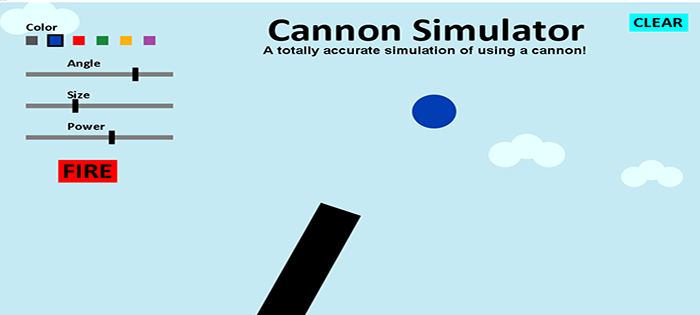Project: – Text Editor Application In Java
-To download text editor application project for free(Scroll Down)
The text editor application is a simple and similar version of notepad application. Here, in this application, you can create text documents easily. The system allows you
About The System
Well as the name suggests this project is all about editing and creating text documents. Much more new features are added to this project. Features like the selection of fonts and font weight. Also the type of font style you want. That is you want your text to be bold, italic or underlined. Not only this, but you can also highlight the text using the color format. Or you can directly select the texts and can colorize them. You can even perform the word search. This allows you to take controls of your spelling mistakes in the paragraphs. You can also quote your favorite lines by using the comment like the symbol from the menu bar.
The whole system is made in Netbeans IDE. Java programming language validates the whole program. To run this project you need to have Netbeans IDE in your system installed. Then after that, you can run the file from the project folder. Once you open the project, build the project for error and hence run the program.
Check the below video for demo of this project.