Project: Simple Leave Manager in PHP
-To download simple leave manager project for free(Scroll Down)
Simple leave manager project is developed using PHP, CSS, HTML, and JavaScript. Talking about the project, it has all the essential features required for the management of company routines and leaves applications. This project contains admin side where he/she can add, edit, delete, view, search employees for the system record and the user where one can post for holiday leave. The Admin plays the main role in the management of the system.
About Project
Here, Employee has to log in and employee can easily apply for a leave. Admin has to approve or decline the leave request. Admin can add/manage leave type and add/manage employees. This is a simple project done in PHP. It’s easy to operate and understand by users. The design is pretty simple and the user won’t find it difficult to understand, use and navigate.
Warning this project is under construction. So if you find any error please report them.
To run this project you must have installed virtual server i.e XAMPP on your pc (for Windows). This Management System in PHP with source code is free to download, Use for educational purposes only! For the project demo, have a look at the image slider below.
How To Run??
After Starting Apache and MySQL in XAMPP, follow the following steps
1st Step: Extract file
2nd Step: Copy the main project folder
3rd Step: Paste in xampp/htdocs/
Now Connecting Database
4th Step: Open a browser and go to URL “http://localhost/phpmyadmin/”
5th Step: Then, click on databases tab
6th Step: Create database naming “leave_manager” and then click on import tab
7th Step: Click on browse file and select “leave_manager.sql”.
8th Step: Click on go.
After Creating Database,
9th Step: Open a browser and go to URL “http://localhost/LeaveManager/admin.php”
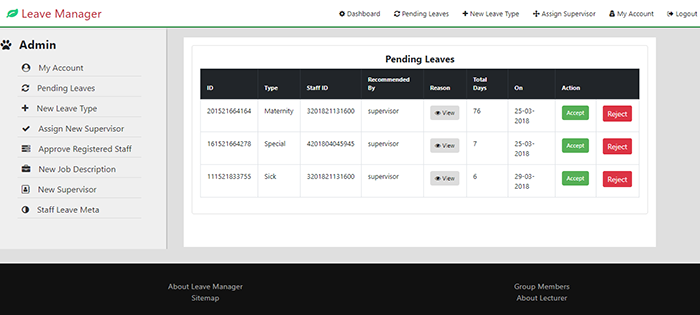
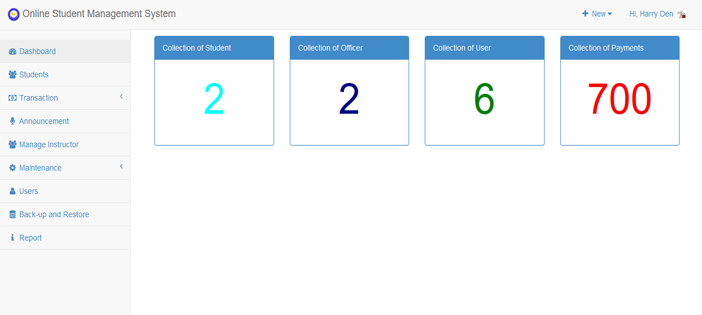
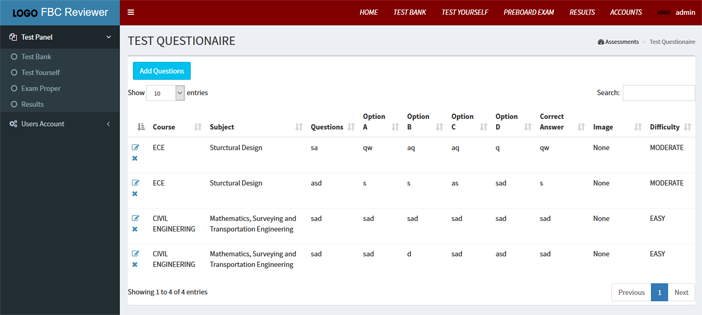
Admin error cound’t approve staff. Also, database should update/show staff leave balance
am having difficulties with running it help please
[email protected]
Thanks for this useful content. It’s always a pleasure to read your great posts filled with tips really!
Hey Carmelo Garcia.
Thanks for the Awesome content Man!
Informative content
thanks a lot sir
Nice blog!
I am very happy to be among the people inviting this website.